Early Bird
Security features being expanded in Office 365
Files and links shared through Teams, OneDrive and SharePoint
By Sylvia Valdez, Corey Oxenbury
August 18, 2021
One of the goals of the Information Technology Services security team is to ensure a safe environment for Metropolitan State University of Denver students, faculty and staff. Two tools used to accomplish this are SafeLinks and SafeAttachments, processes in the Office 365 environment that scan for potential malicious links and attachments received via email messages in Outlook. However, these tools are not restricted to just email; they can scan other components of the Office 365 environment as well.
To further protect our users from potentially malicious links and attachments, ITS will enable SafeLinks and SafeAttachments on the entire MSU Denver Office 365 environment, including Teams, OneDrive and SharePoint. This change will be made by the end of the week, but there will be no disruption of service and users should not have any problem continuing to share files through Office 365. Once the change has been made, users will see a small shield icon on any file that has been identified as potentially malicious.
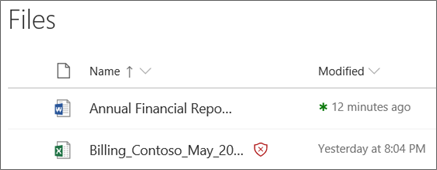
If you notice any files with this icon, do not open them or send them to anyone. Users are strongly encouraged to delete any files with this icon or report them to ITS for additional analysis.
For more information about data security and privacy, ITS would like to remind all users that MSU Denver provides cybersecurity training through EVERFI. Even if you’ve already completed the required training course, you can retake it at any time to refresh yourself on best practices.
If you have any questions or concerns, please contact the ITS Service Desk at 303-352-7548 or support.msudenver.edu.
Topics: ITS, Technically Speaking, Technology
Edit this page